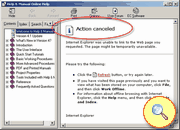Microsoft CHM or HTML Help files blocked over the network
HTML Help files on Microsoft Servers are blocked by default when accessed over a network. When the help file opens, you may happen to see the following error message (click on the image to expand):
Action canceled! The HTML Help viewer has canceled the display of the help file due to security restrictions. This will happen with all HTML Help files that you open over a network connection (note, that local HTML Help files will not be affected).
This used to work before! Why doesn´t it anymore?
The reason for this error is a new and more strict security policy for Microsoft Internet Explorer. Microsoft is permanently updating MSIE to fix potential or real security threats. In case of this error, the Microsoft Security Bulletin MS05-026 disables HTML Help files opened from a network drive. (Learn more about the security threat in the Microsoft Knowledgebase Article KB896358.)
How to fix it?
There are several ways to fix this problem. The first (and this is the way recommended by Microsoft) is: put the CHM files onto the local harddrive. Files viewed from local drives are not affected.
If this is not possible or not desirable, you can explicitly register individual help files and folders to allow viewing them over the network or edit the Windows registry to make the security settings less strict in general. Microsoft describes the necessary steps in detail in this knowledgebase article KB 896054.
HHReg helps you with the registry editing task. Modifying
the Windows registry is tedious and error-prone. HHReg provides a
simple user interface to view and modify the list of registered HTML
Help files and folders.
You can register your individual .CHM files or the folders
containing your .CHM files.
This does not compromise security since the registration is only
applied for the specific folders and/or files you select.
Please contact your system administrator first! All registry modifications require administrator rights on your PC, whether you do it manually or with HHReg.
Download HHReg:
HHReg is a small and self-contained tool, just one EXE file in a zip archive. It runs right out of the box and does not require installation. E.g. you can run it from a CD Rom or from a server location to perform automated batch registrations of help files on multiple client PCs.
HHReg is free for private and commercial use.
This utility is provided by EC Software GmbH, the makers of
Help & Manual.