TelcoMgr
Document Storage Concepts
|
Download Current Version |
View User Guide |
Buy Online |
|
|
First of all create a shared folder for all
relative attachments, which can be accessed by
all TelcoMgr users. We call ours, "Attachment
Library." |
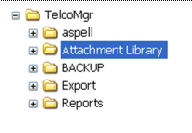 |
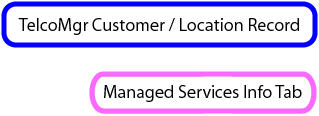 |
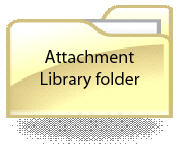 |
On a Customer/Location record, go to the
Managed Services Info Tab:
Store attachments, which are related to
management contracts for each Customer/Locaton.
File Types Supported:
[a] PDF
[b] HTML, HTM, HyperText
[c] Image (.jpg, .gif, .bmp) |
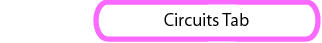 |
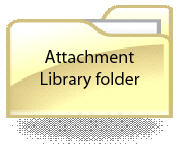 |
Open a Circuit Record & Select the Term
Contract Info Tab:
Store attachments, which are related to
Telco/Carrier contracts for each Circuit. File
Types Supported:
[a] PDF
[b] HTML, HTM, HyperText
[c] Image (.jpg, .gif, .bmp) |
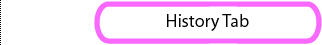 |
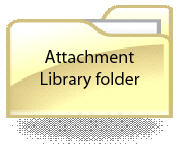 |
Open or
Insert a History Log Record:
Store attachments, which are related to Account
Management History for each History Entry. File
Types Supported:
[a] PDF
[b] HTML, HTM, HyperText
[c] Image (.jpg, .gif, .bmp)
[e] Excel |
|
|
|
|

